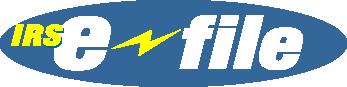Tax Professionals
Professional Tax Preparers now have an easy-to-use, low-cost alternative for e-filing client returns: eFile Express for Tax Professionals.
eFile Express for Tax Professionals is a combination of enhanced software and services designed especially for professional tax preparers. In addition to all of the features available in the consumer-version of eFile Express, you get the following value-added extras:
- Batch status reporting - Get a list of the returns that you have e-filed and their current status.
- Automatic population of paid preparer fields on tax forms.
- Full support for the IRS Practitioner PIN signature option. 1
- Automatic generation of Form 8879 (IRS e-file Signature Authorization) to satisfy IRS electronic signature requirements.
- Support for Schedule EIC supporting documentation.
- Simplified billing and bi-monthly account settlement.
- Timely status updates – via email – for each return you submit.
- Bi-monthly reports – delivered via email – give you a snapshot view of your account, including a listing of returns that you've e-filed.
- Qualify for season-long, low e-file rates. 2
Best yet, there are NO long-term contracts, NO software to buy and your account is charged only when you e-file a client’s return.
Account Setup
You can download and begin to use the software immediately. However, you must establish an eFile Express TaxPro account before you can qualify for the special TaxPro extras outlined above.
To establish an eFile Express TaxPro account, complete the TaxPro Application Form and send it to us via fax or mail. 3For new customers, a $50 deposit is required to set up your account. Funds from this deposit are applied to the initial returns that you e-file with us. TaxPro customers from prior tax years are not required to submit an annual deposit but should contact us via email to verify their payment information is current.
Once we receive your account information and verify your payment data, we will send you an email confirmation with your customer number and instructions for activating the TaxPro features in the software.
Billing/Settlement
During the main e-filing season (January through April), settlement of your account will take place twice each month (usually on the 5th and 20th day of the month). During the rest of the e-filing season (May through October), settlement occurs on the 20th day of the month.
At settlement time, we will email you a statement detailing the returns you have e-filed, the fee for each and the total balance due. At the same time, we will initiate a charge for the balance due against the credit card or bank account that you specified when you set up your account. Note that we will apply the initial $50 new account deposit to any balance due before initiating additional charges.
Account Deposit Refunds
You may close your account and request a refund of any remaining deposit balance by sending us a signed request via fax or mail. A refund-processing fee of $5 will be deducted from the refund amount. Refunds will be credited to your bank or credit card account and will be issued using the same settlement schedule listed above.
Notes
| 1 | Practitioner PIN requires an IRS-issued EFIN (Electronic Filer Identification Number). This number can be acquired by following the on-line application process on the IRS web site. | ||||
| 2 | Pricing for TaxPro customers remains $7* per return for the entire filing season and is not subject to any late-season price increases. (* Form 94x returns which include Schedule R will be charged an additional $1 per Schedule R client.) | ||||
| 3 | If you have not previously signed-up for the eFile Express e-filing service, you will
need to include one of the following with your application:
|