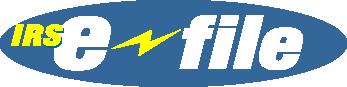Frequently Asked Questions
- How do I install eFile Express on my PC?
- How can I view/edit the electronic forms?
- I downloaded forms from the IRS (or my state's) web site. Can I use these forms with eFile Express?
- Can I use eFile Express to prepare tax returns for my family, friends and clients?
- Can I use an electronic PIN with eFile Express?
- Can I use direct deposit with eFile Express?
- Do you provide Refund Anticipation Loans?
- Can the fee for using eFile Express be subtracted from my refund?
- Does the IRS still want a copy of my W-2?
- How do I pay additional taxes that I owe?
- Can I use eFile Express to file just my state tax return?
- Does eFile Express support my state's tax forms?
![]() How do I install eFile Express on my PC?
How do I install eFile Express on my PC?
Detailed, step-by-step instructions can be found on the Getting Started page.
![]() How can I view/edit the electronic forms?
How can I view/edit the electronic forms?
You'll need to download and install the software and the forms that you need for your tax return. Installation instructions are located on the
Getting Started page.
![]() I downloaded forms from the IRS (or my state's) web site. Can I use these forms with eFile Express?
I downloaded forms from the IRS (or my state's) web site. Can I use these forms with eFile Express?
No. You'll need to use the special forms available on this web site when using eFile Express. While both types of forms may look the same when
displayed on your PC screen, the eFile Express forms have additional "smarts" built into them that reduce errors and help you get
your refund faster.
![]() Can I use eFile Express to prepare tax returns for my family, friends and clients?
Can I use eFile Express to prepare tax returns for my family, friends and clients?
Yes. eFile Express lets you save each tax return in a separate file.
![]() Can I use an electronic PIN with eFile Express?
Can I use an electronic PIN with eFile Express?
Yes. PIN information is entered directly into the software and passed to the IRS and/or your state with your return.
![]() Can I use direct deposit with eFile Express?
Can I use direct deposit with eFile Express?
Absolutely. Just enter your account information into the indicated fields on the tax form. If you're due a refund, you can use direct deposit to have the funds deposited directly
to your bank account. Or, if you owe additional taxes, you can have funds electronically debited from your account on a date that you specify (up to the date that the taxes are due).
![]() Do you provide Refund Anticipation Loans?
Do you provide Refund Anticipation Loans?
No. Most taxpayers who e-file and use direct deposit get their IRS refund in 8 to 14 days. With that kind of turnaround, we'll continue to focus on e-filing your tax return and leave the
loan business to others.
![]() Does the IRS still want a copy of my W-2?
Does the IRS still want a copy of my W-2?
Yes, and you can send it electronically with your return. The Form 1040 FormPaks™ include a blank W-2 (as do the California 540 FormPaks). Just
type the data from your "paper" W-2 into the electronic form.
![]() Can the fee for using eFile Express be subtracted from my refund?
Can the fee for using eFile Express be subtracted from my refund?
No. You'll need to pay via credit card (Visa, MasterCard or Discover).
![]() How do I pay additional taxes that I owe?
How do I pay additional taxes that I owe?
Even if you owe additional taxes, you can still e-file. In fact, filing your tax return and paying your taxes do not have to take place at the same time
(although most taxpayers do it that way). Here are just some of the options you have for paying your taxes even when you've e-filed your tax return:
| Tax Payment Options |
Supported by eFile Express? |
|
Yes |
|
Yes |
|
No |
If using electronic debit, be sure to include the correct payment form with your return (IRS: Form Payment; Minnesota: Form Bank; California: No additional form is required - instead, click the "Pay" button on page 4 or 5 of the Form 540 tax form).
If using Pay-by-Mail, print the appropriate form from the above list. A payment voucher can be found at the bottom of the page. Mail your voucher with the payment to the appropriate address.
If you're paying any taxes due by using a credit card, follow the instructions of the service provider you are utilizing.
![]() Can I use eFile Express to file just my state tax return
Can I use eFile Express to file just my state tax return
Absolutely. You can select which returns you want to file by visiting the "Setup -> e-File Options" screen in the software. Note that most states require that you include a copy
of your federal return when you file your state return. To do that, use the "Add Form" button to add blank Federal forms to your return and complete them as if you were going to
file both returns. Then, before you send your return, visit the screen mentioned above and indicate that you only want to file your state return.
![]() Does eFile Express support my state's tax forms?
Does eFile Express support my state's tax forms?
For the current tax year, we are only supporting California and Minnesota tax forms.
Help and Support
If you have questions or require additional assistance with eFile Express, email your question(s) to us at support@efile-express.com.
Obviously, we can only answer questions regarding the use and operation of the software. If you have tax-related questions, contact the IRS, your state taxing authority or a trained tax advisor.